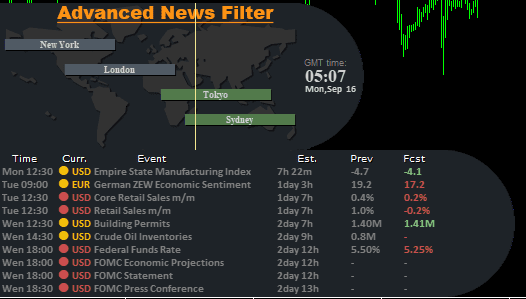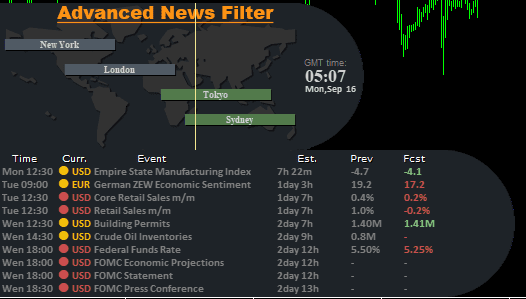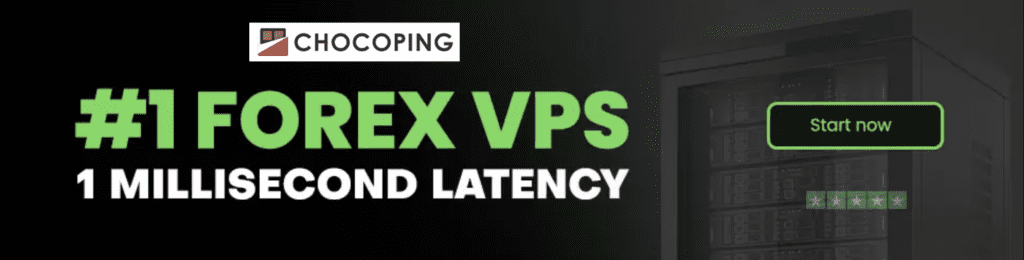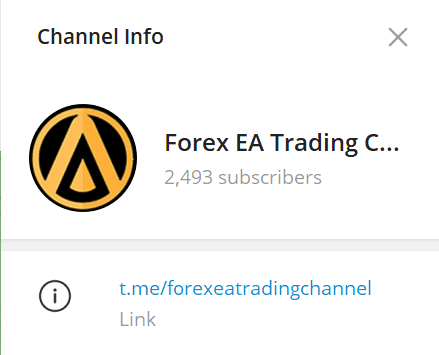Some of my EA will have News Filter function. And this is how to set up it.
1. In Metatrader 4 Terminal -> Tools -> Options
2. In Options -> Expert Advisors. Please tick “Allow WebRequest for listed URL”. And add this website: https://nfs.faireconomy.media
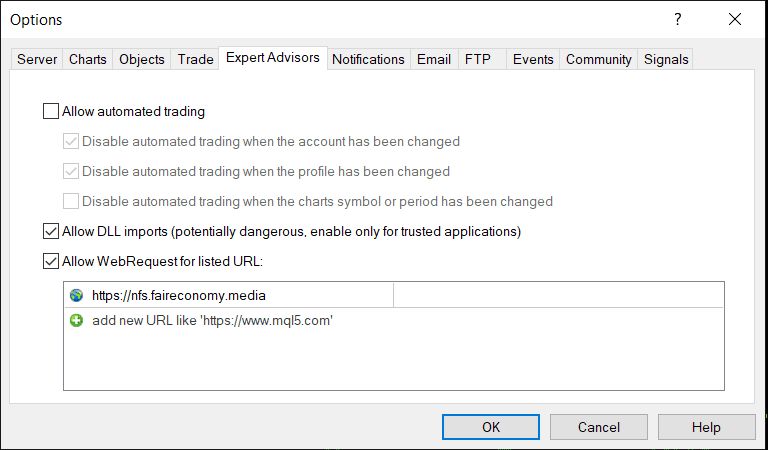
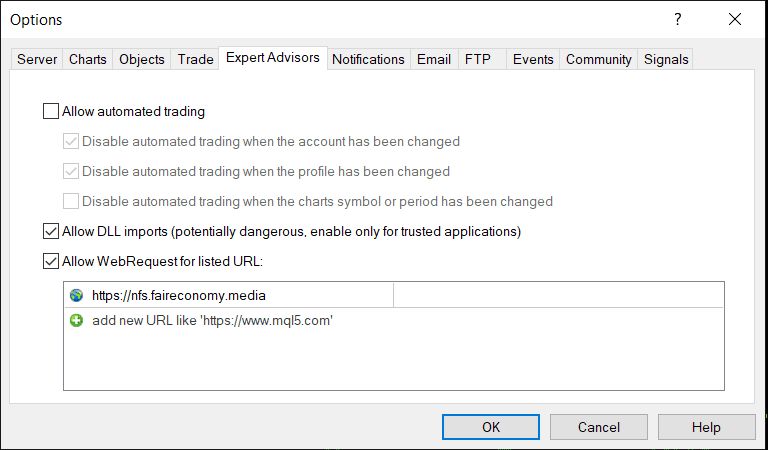
3. After that, please close your chart that you attached EA before -> Open new chart -> Re-attach EA. Now EA will work normally.
(*) Update from September 2024:
If EA fails to load news on the dashboard. Please follow the steps below.
- You can restart EA, such as switching timeframe
- You can wait a few minutes or half an hour, then restart EA
After the news has been updated as usual, it is unlikely that the problem will occur again in the future.