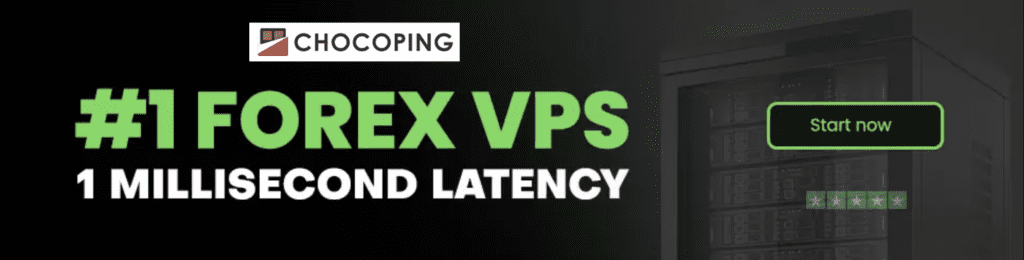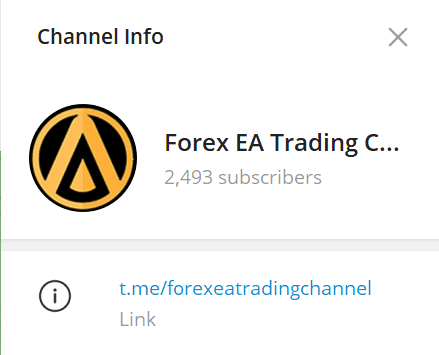Before moving forward, first I need to tell you that Advanced AI Trading will not need any external set files. Everything has been optimized from within the EA by machine learning. The EA will naturally improve entry points, and improve bad trade pairs. Advanced AI Trading will not enter as many orders as Advanced Gold Trading, but also will not enter as few orders as Advanced AI Scalper. Both EA shares the same machine learning database. If you have used Advanced AI Scalper before, the data source can help Advanced AI Trading work better. And we need to pay attention 3 things below:
Link EA on MQL5 Market
1. How to set up EA:
– First, you will need to set up News Filter: https://forexeatrading.com/manual-guide-for-news-filter/
– For setup, you just need to attach EA on the AUDCAD H1 chart. It will scan and trade 3 pairs – EA is “Set and Forget system” means that the EA does not need to set up any further technical factors to have good trading results. The technical elements have been optimized in the EA for the simplest and most convenient for users. All you need to do is attach the EA to the chart, choose the lot size and let the EA work automatically. EA is not sensitive to spread, so you can use EA with any brokers and any type of account.
2. EA Panel:
– EA will have 2 buttons in Panel:
+ New Orders means EA will stop opening new orders (when there is no order or if there is one EA will close old order and then stop opening new order) + Close
Orders means that the EA will close all open orders as soon as you press. And then stop opening new orders
– Panel will show Basic and Profit information like picture above.
– Advanced News Filter will provide information about:
+ Trading time zone: Sydney, Tokyo, London, New York
+ Upcoming News: Show up coming news in table and trading chart


3. The fast VPS with low ping: I recommend Chocoping VPS
4. Money Management: If you are still confident and want to use real money, please start with a low-risk capital of $1000/ 0.01. Because EA will trade with 3 pairs like my real signal: https://www.mql5.com/en/signals/1500824
For my contact:
You should first send me a friend request on MQL5, this will make it easier for me to connect and best support you with technical issues: https://www.mql5.com/en/users/tuanthang
– Join our Telegram Channel for new updating: https://t.me/forexeatradingchannel
– Recommended ECN Broker for EA – Tickmill: https://bit.ly/AdvancedTickmill
– Recommended Cent/Micro Account Broker for EA – Roboforex: https://bit.ly/AdvancedRoboforex
– To use an EA you need a VPS. Recommended VPS for EA – Chocoping: https://bit.ly/AdvancedVPS. When you open the account type in the discount code to get 10% off: THANGEA10
– If you want to ask me any question or join our private group chat for traders. Please contact me through Telegram: https://t.me/thangforex